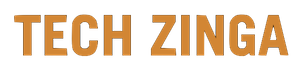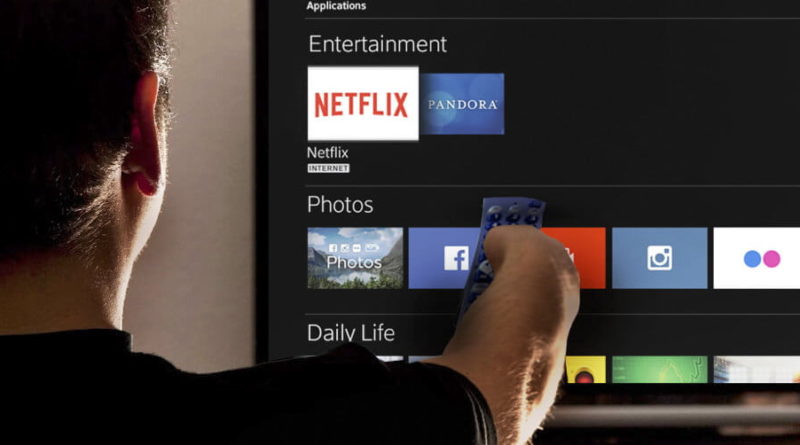How Much Data Does Netflix Use?
[ad_1]

If you’ve got an unlimited mobile data plan, you might not worry too much about how much data your Netflix uses. However, if you need to limit your internet bandwidth or the number of gigabytes you use, your data usage is important.
Although it can depend on whether or not you’re watching your TV show or movie in HD or 4K, here are the crucial numbers you need to know.
How much data does Netflix use?
| SD | Full HD | 4K Ultra HD |
| Up to 1GB per hour of video | Up to 3GB per hour of video | Up to 7GB per hour of video |
Downloading the content won’t save on data usage, either. It takes around the same amount of bandwidth to retrieve all the resources required to save the video locally, plus you’ll need to have the space to store it. These are worst-case scenario figures, though. In reality, the content that you stream could use a lot less data. It all comes down to how long the material is, the average frame rate, the color depth, and whether HDR is being used.
How to limit Netflix data usage
Of course, those of us on a strict data plan can’t afford to be shelling out 7GB per hour of 4K Ultra HD video, nor do we need to if we’re viewing on mobile. That’s why Netflix has built some neat features into its Android and iOS applications that let you limit how much data they use. You won’t be able to set a specific data limit, though, but instead, you have the choice of four basic options: Automatic, Maximum Data, Save Data, and Wi-Fi Only.
They’re all pretty self-explanatory, but here’s an overview just in case:
- Automatic: This mode balances frugal data usage with good video quality to squeeze about four hours’ worth of video per GB (results may vary).
- Maximum Data: This mode will stream at the highest possible quality for your device and the content you’re viewing, which in most cases is 4K Ultra HD.
- Save Data: As the name implies, this mode reduces quality to scale data usage to the absolute bare minimum, delivering around six hours of video per GB.
- Wi-Fi Only: You will only be able to stream on the device while connected to Wi-Fi here. Downloaded content can still be consumed when Wi-Fi is disabled.
If you like the sound of one of those options, here’s how to adjust your mobile data usage:
- Open up the Netflix application.
- Select the Menu icon that’s present in either the upper-left or upper-right corner, depending on the device you’re using.
- Tap Cellular Data Usage.
- Select either Automatic, Maximum Data, Save Data, or Wi-Fi Only.
Shared Netflix accounts mean that family or friends will be using the service over multiple devices, and we all know that there’s always someone who hogs usage, so Netflix provides you the option to implement data restrictions for each user. You can even specify an hourly limit to data usage for certain applications. When everyone has the same data allotment, there will be no petty conflicts or grudges between members, and everyone on the plan will have better service functionality.
Here’s a look at them:
- Automatic: Automatic allows you to maintain the best quality based on your internet connection speed.
- Low: Low allows 0.3GB per hour per device.
- Medium: This allows 0.7 GB per hour per device at an SD resolution.
- High: This option allows up to 3GB per hour per device for HD; 7GB per hour per device for 4K Ultra HD.
To set a profile-specific usage setting:
- Head over to Netflix.com on a computer and sign in.
- Select the profile you’d like to change the data usage settings for.
- Tap Account.
- Under My Profile, tap Playback Settings.
- Choose your preferred data consumption option.
Editors’ Recommendations
[ad_2]
Source link