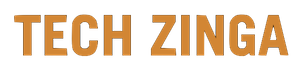The Best Apple Watch Faces For 2020
[ad_1]
The Apple Watch Series 6 is lauded as the most advanced, feature-packed smartwatch on the planet. While the wearable is gorgeous on its own, doubtless, you’ll want to add personal touches before strapping it to your wrist. Alongside numerous third-party accessories and beautiful bands available for the iconic wearable, the Apple Watch supports a plethora of striking watch faces to enhance its look.
These days, there are three watch models available — the full-featured Apple Watch 6, the Apple Watch SE, and the older Apple Watch 3. But the nicest part is all the new faces are available for any active Apple Watch running WatchOS 7.
Apple provides a diverse library of watch faces, many of which are geared toward specific situations and occasions, and the choices can be overwhelming. So how do you find, customize, and make them your own? Here’s our guide to everything related to the Apple Watch face. After you’ve selected the right watch faces for your lifestyle, don’t forget to add some of the best Apple Watch apps for another layer of functionality to your smartwatch.
Newest faces available
Just in time for the new Apple Watch 6 and WatchOS 7, Apple has added seven highly customizable watch faces: Typograph, Stripes, GMT, Memoji (and Animoji), Count Up, Artist, and Chronograph Pro. A new Face Sharing feature lets you share your watch faces and install watch faces shared by others.
How do I add faces to my Apple Watch?
To add faces to your Apple Watch, open the Watch app on your iPhone, tap Face Gallery from the main options at the bottom, and choose your faces. Once you’re finished configuring the watch face, tap Add. If you don’t want to use the app, you can swap out faces directly on the watch. Using 3D Touch, press down on the watch face. You’ll be presented with a left-to-right list of watch faces you’ve used and selected in the past, including any you’ve customized in the Watch app.
To create a new face, swipe left until you see New. Here, use the Digital Crown to scroll through the available choices, and tap the screen to select.
There are some slight interface differences between WatchOS 6 and WatchOS 7 in how to personalize your watch faces. To customize the look in WatchOS 6, use 3D Touch or Haptic Touch and tap Customize. In WatchOS 7, use a simple long-press and tap Edit when it appears under the face. Swipe to the left and tap to access each feature you want to customize and then use the Digital Crown to choose different colors, shapes, complications, and any other preference you have for that face.
To delete a watch face, press down on any face, scroll to the left or right until you find the face you want to delete, and swipe up on the face. Then, tap Remove to delete it.
How do I share an Apple Watch face?
To share an Apple Watch Face with someone, just press and hold to access the face controls and tap the Share button. Write or verbally dictate your message — Apple provides some quick suggestions — and then pick your contact and send.
Our favorite simple watch face: Typograph

This gorgeous new watch face is spot-on for simplicity. There are no complications available with the four oversized numbers that dominate the face, but despite that, it’s powerfully customizable, with options to swap out the fill color or the background color to your preference. The ability to change the color makes it easy to match the face to your watch band, your outfit, or even the color of the roses in your garden. You can go with just four numerals or opt for a regulation dial with a choice of classic, modern or rounded style with Roman, Arabic, Arabic Indic, or Devanagari symbols.
Our favorite all-rounder: California

The California Apple Watch face has been an all-around favorite since its release in WatchOS 6. Simple and elegant, with either a square or round face, California is a crowd-pleaser because it can most resemble a traditional, familiar watch face, if you choose. You can pack the face with data or leave it minimal. The many complications are entirely customizable, so it’s your choice what you’d like each to show, or if you’d prefer to turn them off completely. The time display can be altered for shape and numeral design, and take a look at the complication running around the dial. A great alternative, and our previous best round pick, was the Infograph watch face, so try it out if the California doesn’t do it for you or if you have an Apple Watch Series 3 or earlier.
Our favorite elegant watch face: Gradient

Gradient, launched with Series 4, is a super compelling and sophisticated watch face. The shaded areas denote the hour and minute marks, plus second-hand sweep, nicely animates the face. You can strip it back to a single second-hand sweep and alter the colors, or change it from a full-screen look to a circular face in order to add complications.
Our favorite stylish face: Stripes
Stripes, new with WatchOS 7, is a superbly customizable watch face. You can alter the number of stripes visible from nine to just two and everything in between. You can re-order the colors in whatever sequence you want. You can also rotate the position of the stripes so they are horizontal, vertical, or at an angle from 0 degrees to 345 degrees at 15-degree increments. The full-screen version of the face, like many on the watch, does not accept complications. However, the circular version does.
Our favorite custom face: Photos

If you’re not crazy about what Apple has to offer, you can use your own photos as a watch face background instead. It’s easy to do. Open the Apple Watch app, and go to Face Gallery. Scroll down the list until you reach Photos. Now tap Favorites. Here, you can either sync an album, choose individual photos to feature, or include up to 10 in a carousel. To find your synced album, go to My Watch > Photos > Synced Album. We recommend syncing a Favorites album to avoid overloading your watch. You can also limit the number of stored images. You can also apply color filters to your photos directly on your watch, using the Edit feature.
Alternatively, go to Face Gallery > Custom under Photos. Here, you can select up to 10 photos to create a carousel-style gallery of your own images, which the Watch cycles through every time it wakes up. Don’t forget to add complications, and adjust the position of the time readout, to personalize the look.
Work watch faces
Do you want a watch face for a certain task? We’ve chosen the best options for some common work-related situations.
Siri: Siri’s watch face gives you personalized information throughout the day. It scrolls through data gathered from your Calendar, Alarms, News, Sound Levels, Timer, Weather, Heart Rate, and Reminders, and it can even remind you to breathe deeply to avoid stress. These are all options that you can turn on and off in the Watch app via your iPhone. Once you set up the information you want Siri to display, you can set up the face just like any other and choose your complications.
Modular: If you crave even more information than the Utility face has to offer, then the Modular face is the way to go. This offering is one of the most flexible faces available for the Apple Watch. It offers five complications, features a digital display for easy reading, and keeps everything tidy, even though it crams ample information into a single spot.
Utility: The Utility watch face is flexible offering a choice of four complications and four different types of dials, and your choice of detail colors. If you want to keep the face of your Apple Watch simple and legible, it is an excellent choice, and neatly showcases important data and reminders without feeling crowded.
Meridian: The delightfully clean layout on this face gives you an at-a-glance overview of data that’s important to you so you can access it immediately. Complications include Date, Weather, Air Quality Index, and Activity. The dial comes in black or white, with numerous accent colors to choose from.
GMT: This face is not for everyone — and is available only on Apple Watch SE and Apple Watch Series 4 and later — but may come in handy for international travelers or those who work with colleagues around the globe. This watch face has two dials: a 12-hour inner dial that shows your local time, and a 24-hour outer dial that lets you track another time zone. You can choose from a list of city names or add one from your iPhone’s World Clock list, and of course, you can customize the colors to your taste.
Fitness watch faces
Activity: The Activity face is the go-to watch face for fitness buffs, one that works via activity rings. The Move ring — represented by the red band — shows you how many calories you’ve burned so far, while the green and blue rings show you how many minutes of activity you’ve completed and how often you’ve stood up and moved about for at least a minute, respectively. You can also configure it to show you “roll” hours. Instead of standing and moving, it will show you hours in which you’ve pushed (in case you are in a wheelchair). You can also configure it with up to three different complications.
Chronograph: This watch face is perfect for runners or those who need a digital chronograph. The hands tell you the total time, and there’s a second flyback hand for monitoring lap times. You can customize the timescales to measure both short and long periods, too, and the face syncs with the Stopwatch app so you can keep better track of your lap times.
Chronograph Pro: If you tap the bezel around the 12-hour dial, it transforms into a chronograph. This face adds even more detail to the chronograph in the form of a new tachymeter timescale that measures speed based on time travel over a fixed distance. This watch face is available only on Apple Watch SE and Apple Watch Series 4 and later.
Count Up: Use this face on your Apple Watch SE or Series 4 and later to track elapsed time. Tap the main 12-hour dial to align the marker on the outer bezel with the minute hand, turn the Digital Crown to set the length of time, and tap the dial to start timing. It offers five complications and various color options.
Fun watch faces
Vapor: Available in four dramatic color combinations, Vapor dynamically shows how colors combine in the air. Color combos include blue/green, black/white, pink/orange, and a combination of all. Choose from the square or round version.
Pride: This is a bold statement face inspired by the Rainbow Flag. The face colors move when you tap the face or rotate the crown. There are now three variations of Pride, one for each year, starting in 2018.
Emoji: This face includes all the Animoji characters and any Memoji that you have created. Choose from a variety of accent colors and characters.
Kaleidoscope: Kaleidoscope is a beautiful watch face with patterns that intertwine and change throughout the day — it’s also designed for relaxation purposes. When you turn the Digital Crown, the patterns move. The faster you turn the crown, the faster the patterns will move. Needless to say, you can use this to get yourself into a relaxed state if you’re having a stressful day.
Toy Story: The Apple Watch is known for having one of the largest selections of third-party cases and straps of any smartwatch currently available. This makes it possible to turn the Apple Watch into a device fit for kids. This Watch Face showcases the main characters from the Toy Story franchise. You can currently choose from Woody, Buzz Lightyear, or Jessie, and the characters will animate and wave at you.
Mickey & Minnie Mouse: This watch face will take you back to your childhood, allowing you to choose either Mickey or Minnie Mouse. The characters move their hands to indicate the time, but they move their body naturally, tapping their feet as they do. It is a modern take on an old classic. The face also lets you use up to three complications at once, including Reminders.
Motion: The Motion face is a gorgeous app that reacts to your touch. It has three collections that you can choose. The Butterfly collection has 25 different species that move just like real butterflies. Every time you raise your wrist, a different butterfly will appear. The Flower collection has nine different flowers that animate themselves blooming. The third, the Jellyfish collection, has six different species of jellyfish and depicts a different one every time you raise your wrist. Each one of these collections features a natural animation that can keep you entertained for days.
Astronomy: For the astronomy aficionados, here’s a face that displays the time and showcases a real-time model of the Earth, Moon, and our Solar System. The Earth shows you the transition between day and night. You can also follow the moon phases, or you can choose the Solar System view to see the position of the planets on any day of the year. Rotating the Digital Crown will show the passage of time, too, so you can track the alignment of the planets or the next full moon.
Timelapse: Timelapse is an elegant face that shows you six landscapes and cityscapes from around the world. Every time you look at it, the face will show you that city or landscape at your time of day. You can also add up to two complications to this face, which makes it one of the simplest available.
Minimalist watch faces
Numerals: If you were looking for the most minimalistic of faces, then this might be the one for you. The Numerals face displays hour and minute hands, a second hand, and the hour in the upper-left corner. You can change the colors and the font of the number, too, but that is about as much as you can do with this face. You can add one complication at the bottom, or you can leave it bare-bones.
Simple: The Simple face is one of the most flexible, in that you can make it as bare or as useful as you want. You can set it up to showcase just hour and minute hands, or you can add up to five complications. The Simple face is similar to the Modular face but is more elegant, showing you an analog watch face instead of digital. So if you want to strip your face to the bare essentials, this offering will give you the most style.
X-Large: The Apple Watch fits people of all ages. If you’re planning to buy an Apple Watch for someone who finds it hard to read small text, this face can be a lifesaver. It will show you the digital time in bold, and uses an extra-large font that envelops the face of your watch. You can also add one complication, but it will take up the middle of your display and still show you the current time on top.
Editors’ Recommendations
[ad_2]
Source link